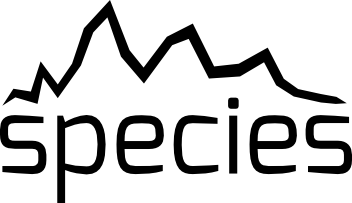Database#
Data which are read from the database, as well as the output of various functions, are stored in Box objects. These can be used directly as input for the plotting functionalities of species (see examples in the Tutorials section). Alternatively, users can easily extract the content of a Box and process or plot it to their own needs. The open_box() function can be used to see which attributes are inside a Box.
The following example will add available photometric data of PZ Tel B to the database, read the data and properties of the companion into an ObjectBox, and list its content.
import species
species.SpeciesInit()
database = species.Database()
database.add_companion(name='PZ Tel B')
objectbox = database.get_object(object_name='PZ Tel B')
objectbox.open_box()
As an example, a dictionary with the apparent magnitudes can be extracted from the ObjectBox in the following way:
app_mag = objectbox.magnitude
Databases can be conveniently reused since the data needs to be added only once. Want to know which data and attributes have been stored in the database? The list_content() method of Database can be used for listing the content of the HDF5 file:
database.list_content()
To delete a group or dataset from the HDF5 file, there is the delete_data() method which takes the path in the HDF5 structure as argument. For example, to remove all previously added photometric data of PZ Tel B:
database.delete_data("objects/PZ Tel B/photometry")
Important
Whenever data is added to the HDF5 database with a name tag that already exists, then the existing data is first deleted before the requested data is added to the database. For example, if the AMES-Cond spectra are present in the models/ames-cond group and add_model('ames-cond') is executed, then all spectra are first removed from that group before the requested spectra are added. Similarly, if the objects/beta Pic b/photometry/Paranal/NACO.Mp group contains NACO Mp data of beta Pic b then these data are first removed if that same filter is used by add_object().